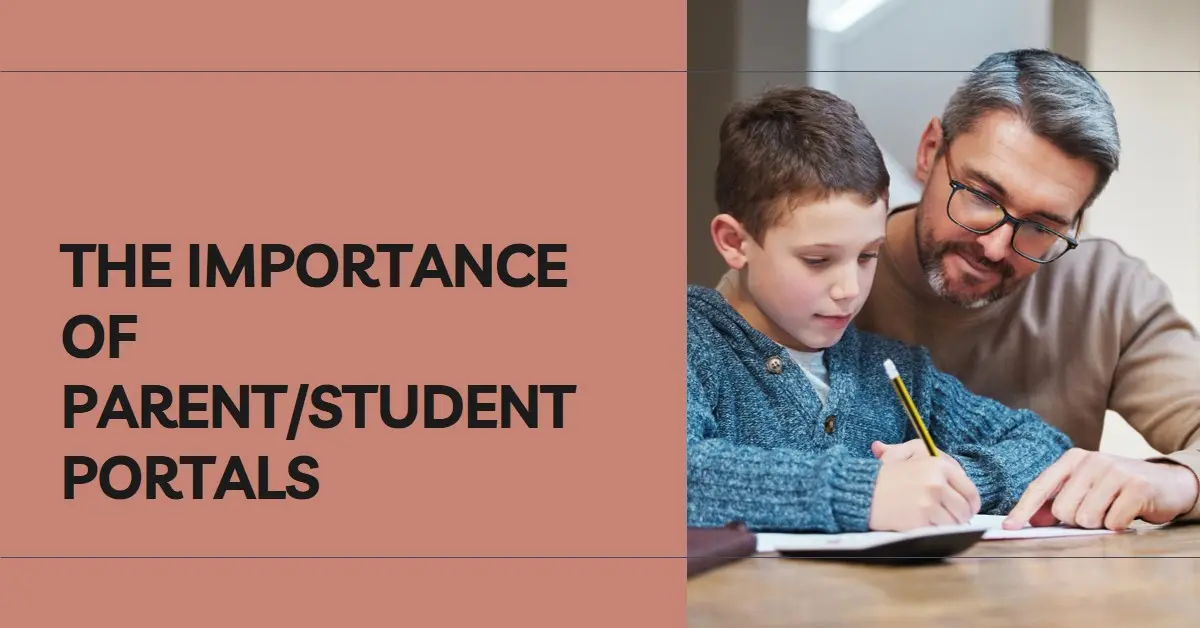Parent/student portals are becoming an essential part of modern school management system. These online portals give parents and students secure access to important information about grades, assignments, schedules, billing, and more. Parent/student portals offer many benefits for students, parents, and educators when implemented effectively.
Overview of Parent/Student Portals
A parent/student portal is a website or app that allows parents and students to access school-related information. Common features of parent/student portals include:
- Grades – Parents and students can view grades for assignments, tests, and overall classes. Grades are updated in real-time as teachers enter them into the system.
- Attendance – Parents can see if their child was marked absent or tardy for each class period.
- Assignments – Upcoming homework assignments and due dates are visible. Some portals allow file attachments so students can submit work digitally.
- School calendar – Important dates like holidays, early dismissals, and parent/teacher conferences are displayed.
- Secure messaging – Parents and teachers can communicate directly through the portal with email-like functionality.
- Notifications – Administrators can send email or push notification alerts to parents about school news.
- Class schedules – Students can view their class schedules and room assignments from the portal.
- Billing/payments – Parents can pay fees and view balances owed through the portal’s integration with school accounting systems.
Benefits for Students
Parent/student portals provide many advantages for students. Here are some of the top benefits:
- Improved organization – With all assignments, grades, and schedules in one place, students can stay on top of their academic responsibilities.
- Easy access to resources – Course materials, readings, and other resources can be distributed through the portal for 24/7 access.
- Enhanced communication – Students can contact teachers with questions about grades or assignments through portal messaging.
- Greater independence – High school students can take ownership of their progress by self-monitoring grades and assignments.
- Digital submission options – Portals allow students to submit digital copies of homework when permitted.
- Ability to catch up from absences – Missed assignments and class resources are visible in the portal so students can catch up after illnesses or travel.
Benefits for Parents
For parents, parent/student portals improve visibility into their child’s education. Key benefits include:
- Real-time grade monitoring – Instead of waiting for periodic report cards, parents can monitor grades continually.
- Insight into assignments – Parents can see specifics on homework, due dates, and attachments to help students manage workload.
- Improved attendance tracking – Unexpected absences can be caught right away based on attendance reporting.
- Teacher communication – Messaging teachers through the portal facilitates information sharing.
- Notifications of grades or attendance issues – Alerts can inform parents of potential problems as they arise.
- Access to billing – Parents can make tuition/fee payments and track balances through integrated billing.
- School news distribution – Administration can share newsletter or announcements through the portal.
Benefits for Teachers
For teachers, parent/student portals primarily help streamline communication and information sharing with students and parents. Key advantages include:
- Ability to post assignments, resources, due dates, and grades efficiently in one place rather than repeated contacts
- Reduction of basic student/parent questions thanks to visibility into grades, attendance, schedules, and assignments
- Secure mass messaging capabilities to applicable parents/students with updates or reminders
- Digital submission of student work when appropriate instead of paper hand-ins
- Auto-generated alerts to inform parents of attendance issues, grade drops, missing work, etc.
- Entry of grades in real-time allows parents to monitor student progress continually
Best Practices for Parent/Student Portals
To maximize the benefits of parent/student portals in a school management system, administrators should follow certain best practices, including:
- Offering training/support to help parents and students understand and access the technology
- Maintaining up-to-date, accurate information within the portal
- Developing protocols and permissions so that only authorized parents can access student data
- Creating standards for teacher grade/assignment posting timeframes
- Establishing rules regarding the types of messages or announcements sent via the portal
- Identifying single sign-on or session timeout durations to enhance security
- Conducting periodic user testing to improve portal design and functionality
- Collecting feedback through surveys or reviews to guide ongoing portal enhancements
The Bottom Line
As school management systems continue evolving, parent/student portals will play an integral role. When implemented thoughtfully, these portals provide students, parents, and educators with secure access to the information they need, when they need it. The transparency, communication, and collaboration made possible by robust portals lead to improved academic achievement and student success.
FAQs About Parent/Student Portals
Q: What types of user roles and permissions are typically part of a parent/student portal?
A: Most parent/student portals have separate logins for students, parents, teachers, and administrators. Students can usually see their schedule, grades, assignments, and messaging. Parents can see grades, attendance, billing, and messaging for their enrolled children. Teachers can post content, manage grades, and message students/parents. Admins oversee the entire system.
Q: How should schools communicate with parents/students about using the portal?
A: Schools should provide clear instructional materials and training opportunities (online or in-person). Parent nights can offer open lab time to register and navigate the portal. Quick reference guides and tutorial videos can help thereafter when questions arise.
Q: What security measures should be in place for parent/student portals?
A: Secure access protocols like required logins, multi-factor authentication, and session timeouts should be implemented. Data encryption and regular software updates are also critical. Access logs must be monitored for unauthorized use. Parent permissions must be refined properly.
Q: What technology platforms are best for building parent/student portals?
A: Most parent/student portals are web-based so they can be accessed from any device and location conveniently. Portals are often integrated into existing school management systems, with student information systems (SIS) serving as the data source.
Q: Should mobile apps be offered in addition to the web portal?
A: Developing companion mobile apps for iOS and Android devices allows parents and students to access the portal on smartphones or tablets easily. However, the web portal functionality should be robust on all devices with responsive design, minimizing the need for supplemental native apps.